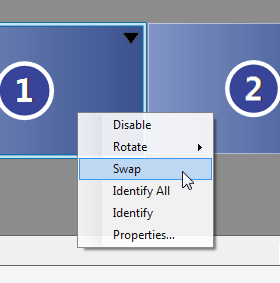We've suffered from permissions problems with sharing Windows 7 music, pictures, and videos on the PS3 via DLNA. I believe the problem, in our case, was due to our having copied an old Music folder from a Windows XP machine. The fix goes something like this:
- In Windows Explorer, go to %userprofile%
- Right-click the folder for the type of media that isn't working (e.g. Music)
- Go to Properties and switch to the Security tab
- Check to see whether WMPNetworkSvc is in the list with Read permission. If not...
- Click Edit...
- Click Add...
- In the large text box, enter "NT SERVICE\WMPNetworkSvc" (without the quotes) and click OK
- In the list of checkboxes below, check the Read checkbox and click OK to close all dialogs
- In the start menu, run "services.msc"
- Right-click the Windows Media Player Network Sharing Service and select Restart
- Now select your media PC on the PS3. Perhaps now you can play your music, etc.?
Good luck! If you had to take any other steps to get sharing working on your machine, feel free to describe them in the comments.
I spent several hours this weekend struggling to get my Windows Media Center (WMC) systems up and running with the HDHomeRun. I ran across the error "The PlayReady update was incomplete" on two different machines. The solution involved resetting PlayReady on one machine; another machine required resetting the whole Windows DRM system.
These were the steps required on one computer to reset PlayReady:
- Run services.msc
- Stop the "Windows Media Center Receiver Service"
- Go to %programdata%\Microsoft\PlayReady and delete (or move to a backup location) the Cache folder and .hds files
- Go to %programdata%\Microsoft\eHome and delete (or move to a backup location) the Cache folder and .hds files
- Restart the receiver service
- Run Windows Media Center and go to Settings, TV, TV Signal, Update PlayReady
- If PlayReady still fails to update, follow the steps below to reset Windows DRM, then repeat
Another computer required additional steps, possibly because the hardware underneath Windows had changed so much.
Note that these steps may render existing DRM-protected content inaccessible. Save your existing DRM folder (in step 1) if you are worried about that possibility. These are the steps to reset Windows DRM:
- Go to %programdata%\Microsoft\Windows and delete (or rename as a backup) the DRM folder
- Visit the Microsoft Security Component Upgrade site. Unfortunately you must visit this site using Internet Explorer.
- Click the Upgrade button and follow the prompts
- Follow the PlayReady reset steps above
Postscript: DRM is terrible. All it does is make it difficult for legitimate users of content to access what they've legally paid for. I consider myself proficient in the "computer arts" and I struggled mightily to make this stuff work. Most consumers will end up downloading torrents long before they'll put in that much effort to watch TV legally.
Once you've linked your PS3 to your Netflix account, there is no GUI element to "log out", or deactivate. This is pretty annoying when you log in at a friend's house to watch a movie. Apparently the only way to deactivate a PS3 is using the following cheat code:
While on the instant browsing screen, press UP UP DOWN DOWN LEFT RIGHT LEFT RIGHT UP UP UP UP. A diagnostic screen will appear, giving you the option to deactivate the device. I'm not kidding - this is really how you do it!
If you have a dual-monitor setup in Windows 7 and you use remote desktop, it's possible that you've run across a curious glitch: whenever you sit back down at your console session after using RDP, your main display remains blank. In fact, it's simply still asleep. You know the secondary monitor works because you can run the cursor to it, and if you're careful you can login blind and all the monitors wake up. There are several workarounds, including disabling power-saving on your monitor, disconnecting and reconnecting your monitor after sitting down, and other silliness, but those are annoying.
There's a simple fix that worked for me. Swap the displays so that your primary display (the one that shows the Windows login dialog or
Welcome screen) is
display number 1, as labeled whenever you ask Windows to "identify" the monitors. I have an ATI video card, so my fix looked like this:
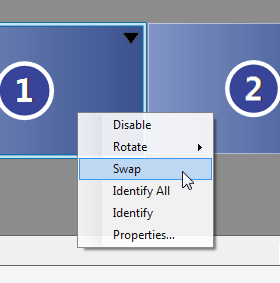
ATI's "swap" option. Click the image to see the whole dialog.
Given the number of complaints online, this is a real bug in either Windows or ATI's
and nVidia's drivers. I didn't suffer from the problem until I got a new display to replace my secondary one, with the new one becoming the primary display. Since ATI's driver assigned the new display as number 2 (even though it was "primary"), Windows started showing this problem. Swapping the monitors fixed it.
The AJC has an article that describes one senator's effort to turn his anger into change concerning the Spirit Airlines decision to charge for carry-on bags. Unrelated to the senator's efforts, several facts about this situation are frustrating:
- Spirit has tried to justify the change by claiming that they've offset the $45 fee by lowering prices on tickets by $40. While that's still a $5 increase now, we're not stupid. Those ticket price reductions are temporary and we all know they'll disappear soon as ticket prices return to parity with other airlines. That's the whole point.
- "Spirit CEO Ben Baldanza has said having fewer carry-on bags will help empty the plane faster." - true, but I have a better idea. There's this big open space under all the seats where you can put stuff. Maybe we should encourage people to give us their luggage so we can put it in that big open space, thus getting it out of the way during passenger loading and unloading. DING!
- "Charging for checked bags but not carry-ons also means many passengers lug as much as they can onto planes." - hmm, I think I'm making some sort of logical connection here. The thinking goes something like this:
- Charge people for doing something they don't have to do (checking baggage).
- Thus, encourage them to do it a different way (carry-on).
- Now charge them for the alternate method (carry-on). Now we're charging a hidden (not shown in the ticket price) fee for every bag!
- PROFIT!
I have an idea for another fee: charging $30 for "premium seats" by putting soft material on exit rows, then (6 months later), putting the soft material on every seat in the plane.